Signal Introduces New Video Calling Features to Compete with WhatsApp
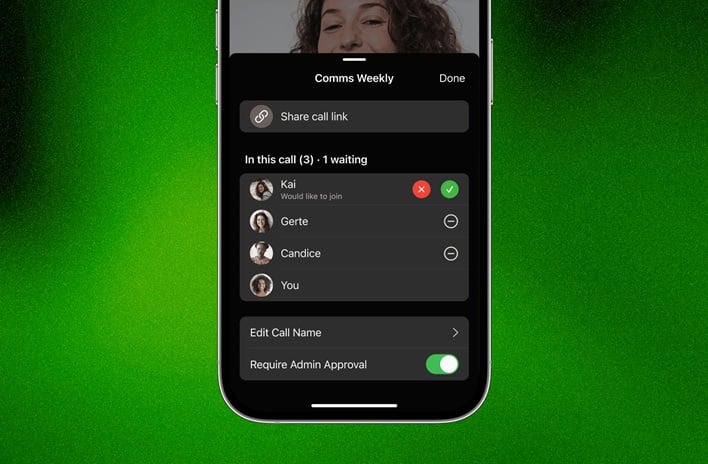
Signal, an instant messaging app, has released a number of new capabilities, primarily related to video calls. In a blog post, Signal explained that “Video calls have become a new normal meeting place for organisations, workplaces, and groups of friends all over the world,”
With Signal’s introduction of Call Links, users may now easily create a link that anyone on Signal can use to join a call without first joining a Signal group chat. In the past, users had to first create a Signal group chat, add participants, and then initiate a group call in order to initiate one.
How to create call links on Signal?
Open Signal on your desktop or phone, then select the calls option to create a call link. To make a call link, tap or click. You have the option to choose the name of your link and whether you want to regulate who can join or if anyone may join without permission. According to Signal, you will automatically need to approve someone before they can join a call.
Additionally, Signal is launching emoji reactions and a new raise hand button.
Additionally, Signal users will now see a separate tab for all of their calls at the bottom of their phone screen or on the left side of their desktop software screen. In a blog post, Signal explained, “You can much more easily see your call history, call people back, and manage your call links,”
The call control buttons on the instant messaging app have also been modified, making it simpler to select the speaker source, turn on and off the camera and microphone, and check who else is on the call.


