Chromebook Unveils Reset Feature Without Losing Your Data
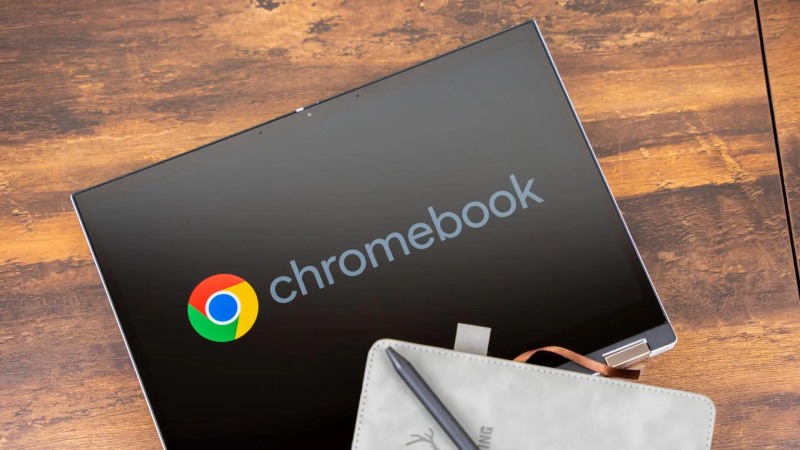
ChromeOS M131, Google’s most recent version, is now being made available to non-beta users.
The addition of a new “Safety reset” tool for Chromebook users is the update’s main feature.
In contrast to the current Powerwash feature, which does a complete factory reset, the novel utility allows users to reset their laptops without erasing any data.
A more user-friendly approach
The goal of the new “Safety reset” feature is to reset the device without erasing local data or apps. Additionally, it saves passwords and bookmarks, which facilitates device resets.
The option can be accessed via the “Safety and privacy” settings menu or by pressing CTRL + Shift + Search + R. Another way to find it is to search for terms like “Pop-up,” “Spam,” or “Virus.”
Enhanced accessibility with ‘Flash notifications’
The ChromeOS M131 update includes a new “Flash notifications” accessibility option in addition to the “Safety reset” feature.
The purpose of this tool is to assist people who might have trouble seeing or hearing alerts.
In accessibility settings, it may be found under “Audio and captions” and gives users an additional visual alert.
Before making a choice, users can see a variety of flash colours.


